Where can I find my studyplan and program content for my degree?
Where can I find my study plan and the program content of my studies in the Online Campus?
Good to know:
- Your study plan is the PDF document we sent you at the beginning of your studies to give you an overview of your course of study. It shows you which courses you need to complete during the course of your studies in order to graduate successfully. The study plan for some study programs may not contain information about the dates and times of the courses.
- The program content is an overview of your modules, the associated credit points, credits and attendance days) of your studies, structured according to your study program and cohort (start of study)
- Your timetable (Onlinecampus > My Studies > Timetable) is the digital overview of all the course dates for which you are enrolled. How to view your timetable and connect it to a personal calendar app can be found here.
- How to register for your course dates (ATTENTION: not relevant for all study programs!) can be found here:
- Log in to the S-NEXT Online Campus with your login data
- Go to General Information > Program Information
- Here you will find your study plan and the program content (an overview of your modules, the associated credit points, credits and attendance days) of your studies, structured according to your study program and cohort (start of study).
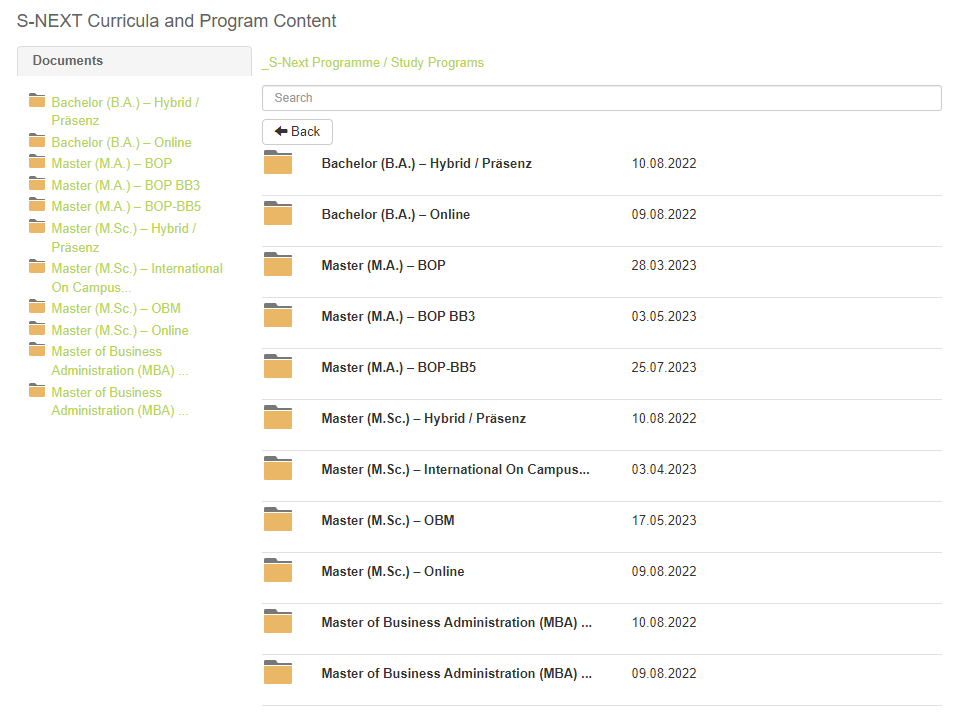
Example: You have been studying with us since September 2023 in the Bachelor online program "Management and Innovation" and would like to view your study plan.
- Open the Bachelor (B.A.) - Online > Start 2023 > C23-09 folder (this is your cohort name because you started your studies in the ninth month of 2023)
- Here you will find the PDF with your study plan (MI stands for "Management and Innovation", all courses are abbreviated in the document titles):
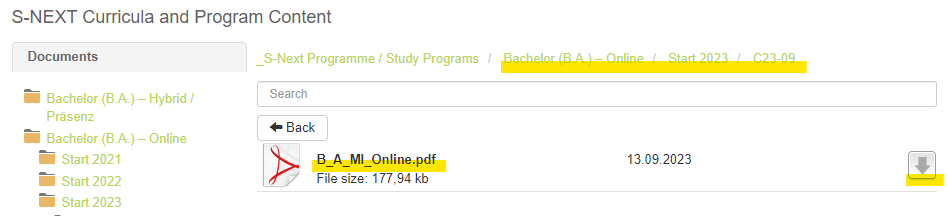
- Click on the arrow icon to download the file
- To find the program content, go back to the parent folder of your start year: Start 2023 > Program Contents:
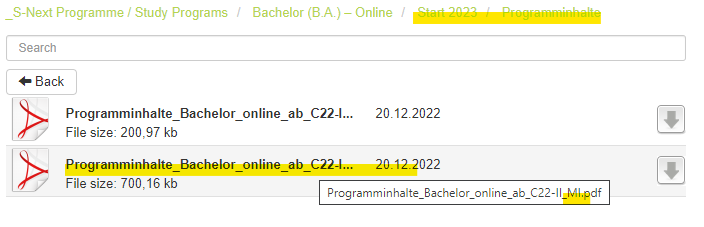
- If the filename is not shown completely, move your cursor over the file, a popup with the complete filename will appear and you will know which document you want to download.
