Where do I find my schedule and connect it to a calendar app of my choice?
Where can I find my timetable (the overview of seminar dates I am registered for) in Onlinecampus and connect it to a calendar app (e.g. MS Outlook Calendar)?
- Log in to Onlinecampus with your login data
- Go to My Studies > Timetable
In the timetable view you have the option to import your timetable and thus all seminar dates for which you are registered into a calendar app of your choice using the iCal Export function. - To do this, click on iCal Export and copy the link that opens:
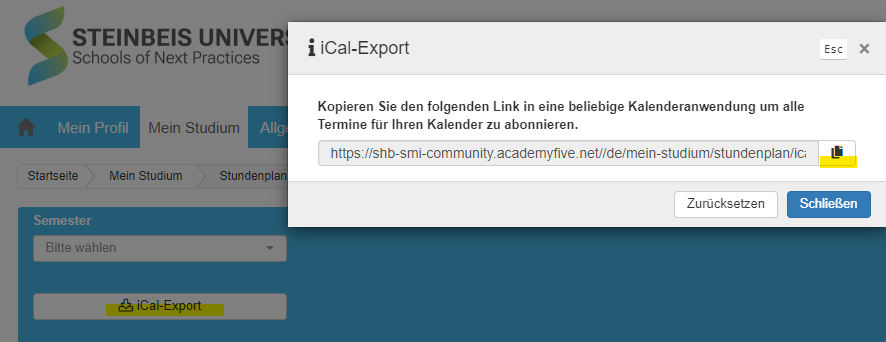
- Then go to your calendar app and add a new calendar (in MS Outlook choose the type of calendar: "From the Internet") and paste the link:
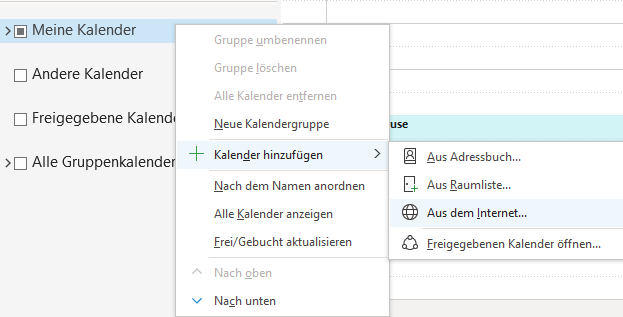
- If available for your calendar, enable the "Subscribe to updates" option to keep your appointments always up to date. The calendar will remain linked to our database and will be updated regularly.
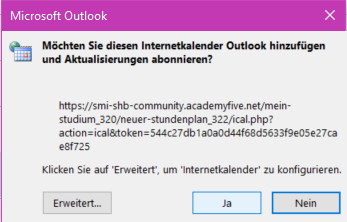
- Done, you will now see your registered seminar dates in your calendar view:
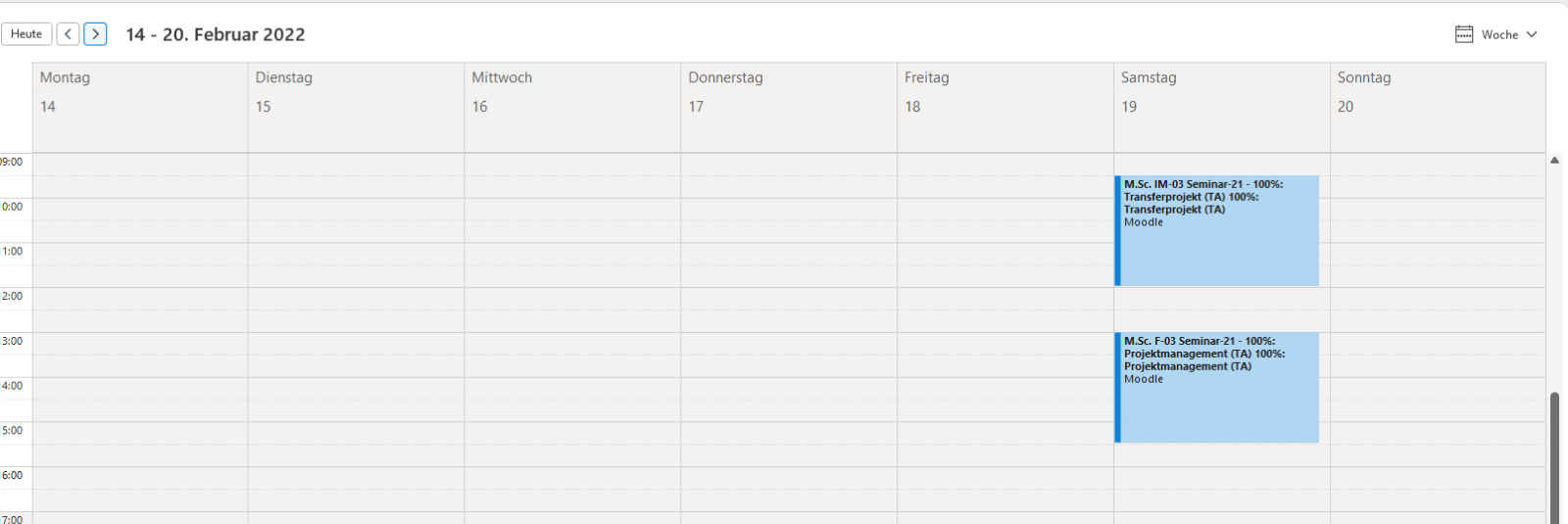
Tip: If you use a calendar other than Outlook, just search the Internet for the term "iCal" in connection with your calendar provider (e.g. Google Calendar etc.).
