How do I reset my password for the Online Campus?
I have forgotten my password for the Online Campus, how can I reset it?
Note: This article describes how to reset your password if you forget your password and can no longer log in to Online Campus.
If you still know your password but want to change it, please see this article:
How do I change my personal password for S-NEXT Online Campus?
- Open the Onlinecampus website
- Click the Login button in the upper right corner
- Click Forgot Password:
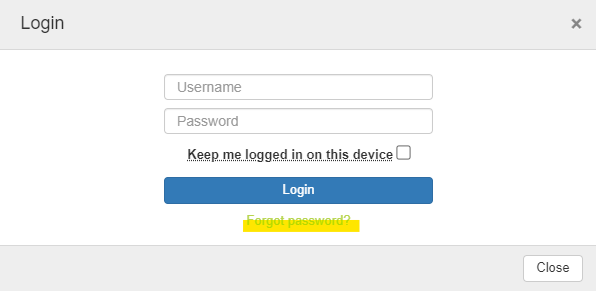
- Enter your email address and click Submit. (If the page appears in German, change the language setting in the upper right corner to English):
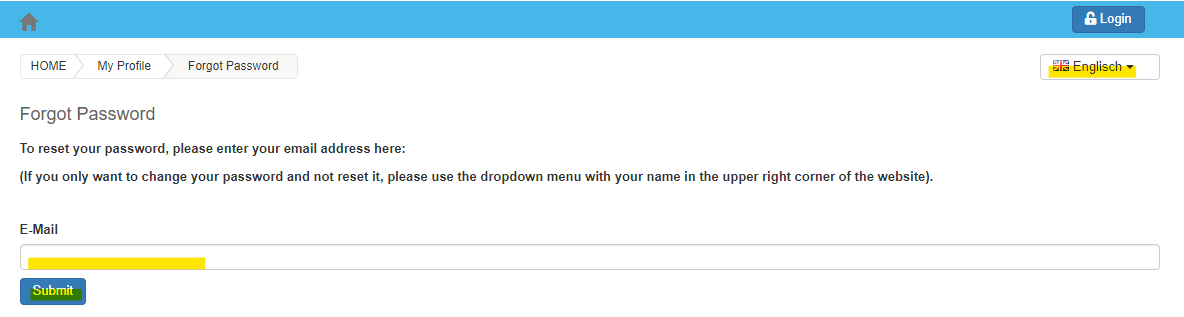
Attention: You have to enter the email address that is stored in our system for your profile. If you do not receive an automatic email from us after 5 minutes (check your spam folder) or if the link does not work, please contact our support:
it-support@steinbeis-next.de.
- You will receive an automatic email with a link to reset your password.
- Enter a new password and click Submit:
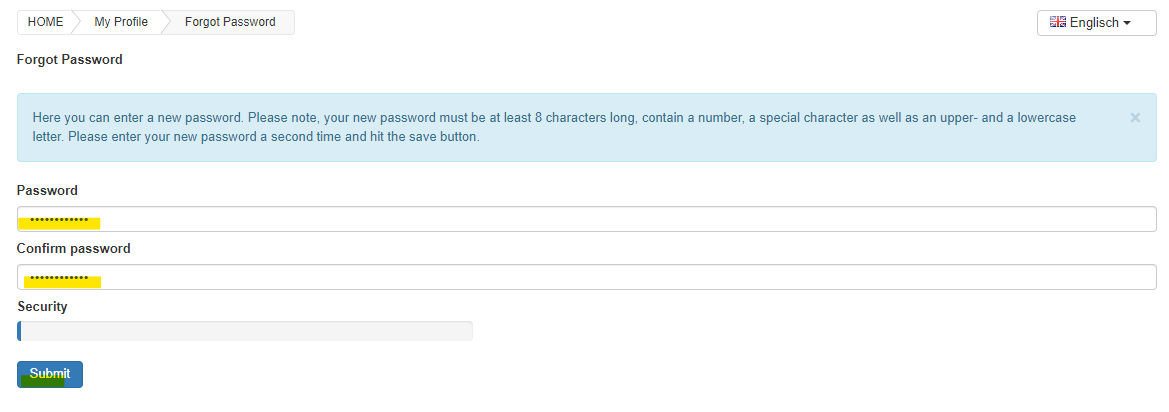
If your login still does not work with the new password, it is likely that you are using an incorrect login name. As a rule, your login name is always your matriculation number (not your e-mail address). If you do not know the number anymore, please contact it-support@steinbeis-next.de.
