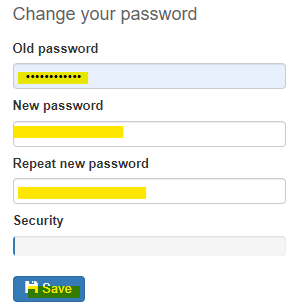How do I change my personal password for the S-NEXT Online Campus?
Where can I find my password settings in the Online Campus?
Note: This article describes how to change your password if you still know your current password and can log in to Online Campus first.
If you have forgotten your password and would like to reset it, please see this article:
How do I reset my password for the Online Campus?
- Log in to the Online Campus with your login data
- Click in the upper right corner on the drop-down menu with your name
- Click on Change your password:
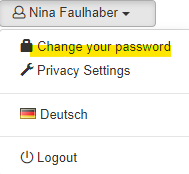
- At the bottom of the page, you can now set your new password.
To do this, you must first re-enter your old password and then save the new one: